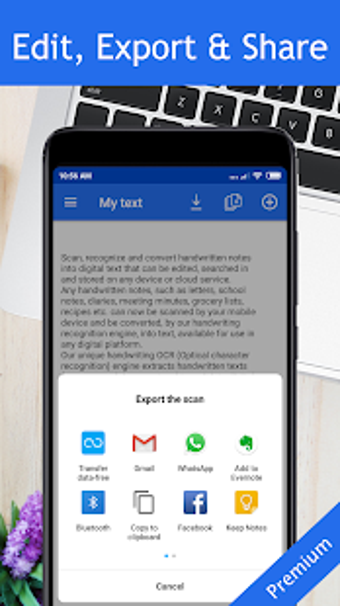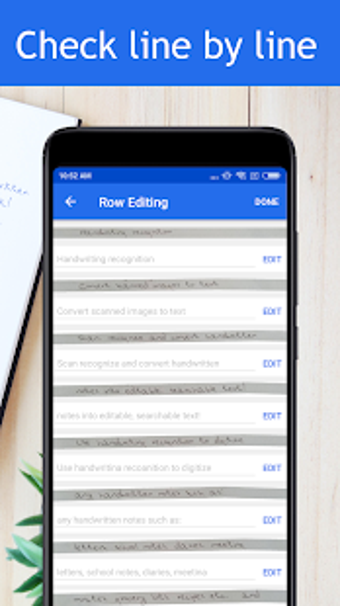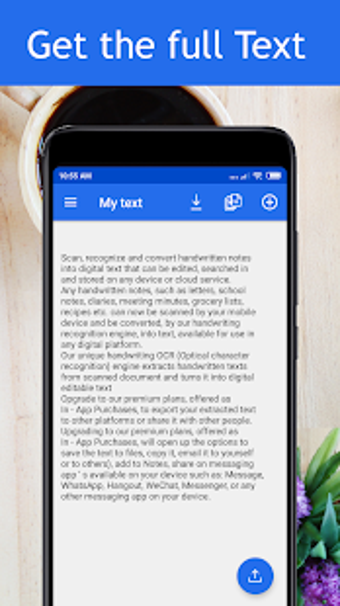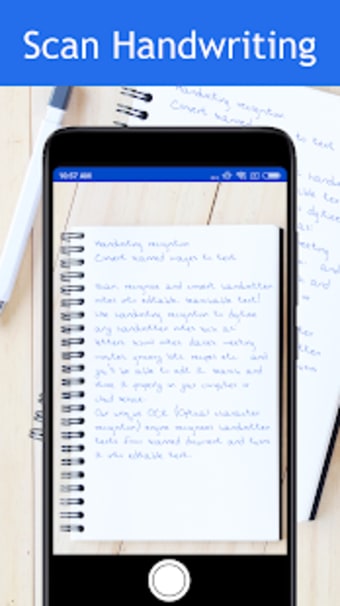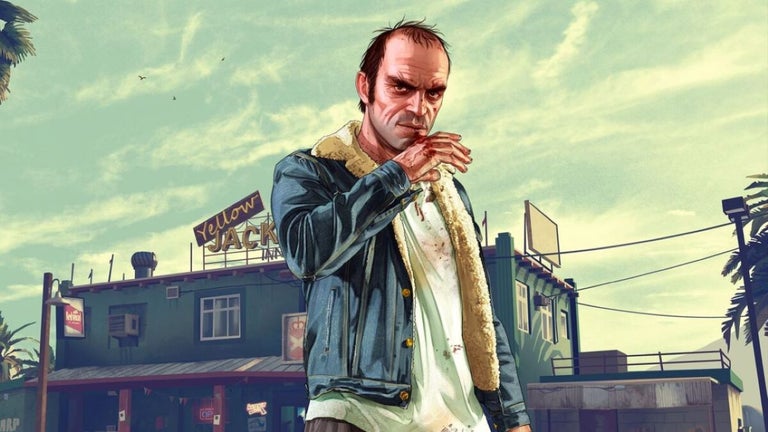A free program for Android, by Serendi LTD.
It is a unique handwriting to text OCR (Optical Character Recognition) app that is easy to use and affordable. It is designed to convert scanned handwritten notes into digital text available for edits, search and storage in any digital platform. It is a fast, easy, and affordable tool for students, to convert their handwritten study notes, class notes, and homework into a format that can be edited and shared on any device or cloud service.
You can use this app in a variety of situations, such as when you have a meeting, a conference, a class, or a lecture. You can also use it to share your thoughts with others. This app is useful for students and teachers. It is a good tool for paralegals and administrative assistants.
It can convert handwritten notes, including letters, school notes, diaries, meeting minutes, grocery lists, recipes, and many other things.
The app can work with different kinds of paper, including paper, ink, and pencil. You can also choose to convert a variety of files, including images, PDFs, audio, and video.
The app has a great handwriting recognition engine. It can recognize handwriting and turn it into a text.